FLEX-Analog. An analog acquisition board with many functions:
in fact it allows analog signals acquisition and generation and temperature measurement using the same
protocol used by SX16 board. This way it is possible to connect FLEX-ANALOG in cascade configuration
with an existing SX16 based system and reused the already written source code
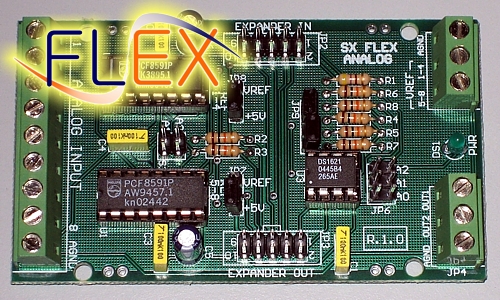
FLEX-Analog board is the first device of FLEX series, produced by Area SX. FLEX series will be composed
by four boards that will allow powerful and flexible remote control system realization.
FLEX-Analog is a analog input signals measurement and analog output signal generation system with very
interesting features. It is equipped with 8 input channels with 8 bit resolution and with different
acquisition ways (single ended, differential) with reference voltage both internal and external.
Also the two output channels have 8 bit resolution and allow signal generation in the range of 0 to 5 V.
A very interesting board feature is the complete electrical comaptibilty with SX16 board:
it allows to connect FLEX-Analog in cascade with an existing SX16 based system without any operating change,
giving the chance to add analog inputs where needed.
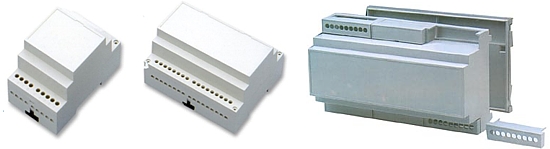
DIN rail mountable boxes for one, two or three FLEX boards
Hardware features
FLEX-Analog board features:
- 8 Analog inputs 0-5V, 8 bit resolution
- 2 Analog outputs 0-5V, 8 bit resolution
- 1 temperature sensor -55/+120C (+/-0,5C)
- Input voltage reference both external and internal, selection on group of four input
- Indipendent analog and digital signal ground
- FLEX Bus, compliant with SX16 board and with future FLEX series boards too
- Availability of several FLEX-Analog boards connection in cascade configuration to enlarge input and output number
- Power Led
On a mechanical point of view, the board (dimension 50 x 87 mm) con be placed inside a DIN rail box for three modules.
The special disposition of FLEX Bus connectors allows, if two or more boards have to be used in a cascade configuration,
to place them into boxes for 6 or 9 modules: this way it is always possible to have a boxed and mountable system.
Hardware detail
FLEX-Analog board has, on one side, a 9 pins connector suitable for 8 analog input signals
and the analog circuit ground:
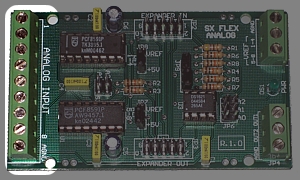
On the other side there are the inputs suitable for eventual reference voltages related to 1 - 4 and 5 - 8 inputs:
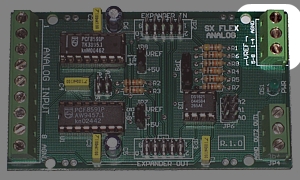
And the analog output signals connector:
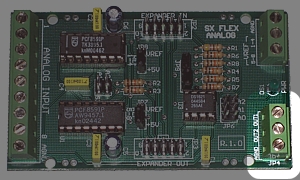
On the board there are also the input and output connectors suitable for the FLEX Bus:
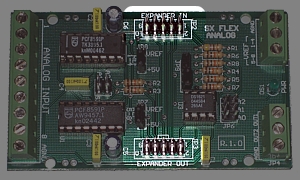
There are also some hardware jumpers to configure the on board AD converters address,
allowing the connection of several FLEX-Analog in a cascade configuration.
How to use FLEX-Analog board
The board may be used in different ways, according to different Master boards produced by Area SX.
In fact FLEX-Analog board is directly compliant with SX18-FOX board, SX3000 board and
SX16, board in Stand Alone version.
Just one FLEX-Analog board may be connected to one of the master boards, or several FLEX-Analog boards
may be connected on the same bus, or compound configuration may be used: one or more FLEX-Analog boards
may be connected with a single SX16 board.So 8, 16, 24 or 32 Analong Input Systems may be realized using
only few microcontroller lines.
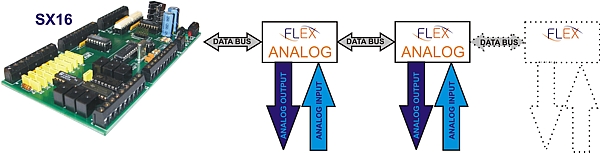
How to use FLEX-Analog board with SX15
In download section, at the bottom of this page, it is available a short test firmware that allows to read
all the 8 AD channels of FLEX board using SX15 (and with very easy adjustments also with SX3000 board).
To use this firmware you need to connect a 10 pins flat cable from SX15 Expander 2 to FLEX- Analog Expander In.
Then just connect 0 to 5 V variable voltages to the inputs and you will be able to read their values on the
Rabbit Development Kit debug window.
How to use FLEX-Analog board with SX18-FOX
In download section, at the bottom of this page, it is available also a short test firmware for FOX board,
both in stand alone version and in SX18-FOX version.
To use this firmware (also the compiled image is available) you need to connect a 10 pins flat cable from
FLEX-Analog Expander In to SX18 board SX16 Expander; otherwise you need to follow the connection outline
shown at the top of the firmware source code, if you want to connect FLEX-Analog directly to FOX board.
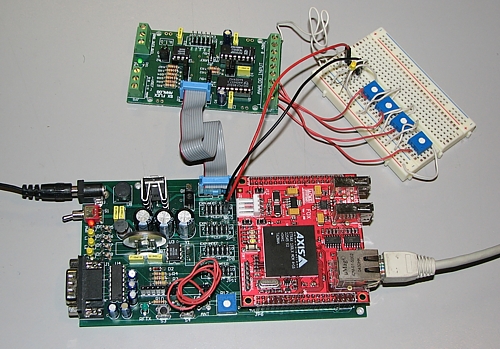
Once lunched the AD channels reading firmware, on the console connected to FOX board all the input voltage
values will be shown, as you can see in the following picture:
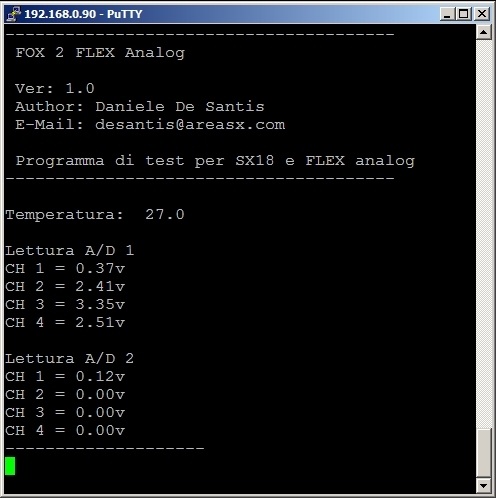
Download
Segnala questo articolo:
Tags: - Schede Area SX - Telecontrollo -
| 
 Articles
Articles  Hardware
Hardware  FLEX Series
FLEX Series  FLEX-Analog: an analog acquisition board with flexibility in mind!
FLEX-Analog: an analog acquisition board with flexibility in mind!

 Articles
Articles  Hardware
Hardware  FLEX Series
FLEX Series  FLEX-Analog: an analog acquisition board with flexibility in mind!
FLEX-Analog: an analog acquisition board with flexibility in mind!